Understanding the subtle differences between viruses and malware becomes not just a question of technical knowledge but also a critical component of personal and corporate security in the ever-changing world of digital threats. Because malicious software has become more sophisticated in tandem with technology’s rapid growth, users of all skill levels must distinguish between different kinds of digital dangers. Read further to understand the difference between a virus and malware.
Also Read: 10 Best P2P File Sharing Software For Smooth File Sharing Experience
9 Key Differences Between a Virus And Malware:
| Feature | Viruses | Malware |
| Extended Form | Vital Information Resource Under Seize | Malicious Software |
| Specificity | More specific term | Broader term |
| Replication | Self-replicating | Does not necessarily replicate |
| Purpose | Replicate and spread | Can have a variety of purposes |
| Types | Plymorphic, RootKit, file macro and boot sector viruses. | Viruses, Trojans, worms, ransomware, spyware, and adware. |
| Examples | Conficker, Code Red, Nimda. | Zeus, WannaCry, Conficker (also categorized as a worm). |
| Detection | Easier to detect | More difficult to detect |
| Popular prevention software | Options for reliable antivirus software include Kaspersky, Avast, Norton, and McAfee. | Hitman Pro, Total AV, Bitdefender, and Malwarebytes are a few of the well-known anti-malware programs. |
| Prevention | Use antivirus software, keep software up to date, be careful about what you download and click on, and back up your data regularly. | Follow the same precautions as for viruses, and also use a firewall and educate yourself about malware. |
Understanding The Difference Between a Virus & Malware:
Malicious software that can duplicate and propagate to other computers is known as a virus. Because of its propensity to increase like a real virus, it is referred to as a “computer virus”. Viruses can corrupt your computer or data, regardless of whether they are dangerous or not.
Malware, which stands for malicious software, is a catch-all word for various destructive programs intended to interfere with, harm, or obtain unauthorized access to computer systems.
Traits Of Virus And Malware:
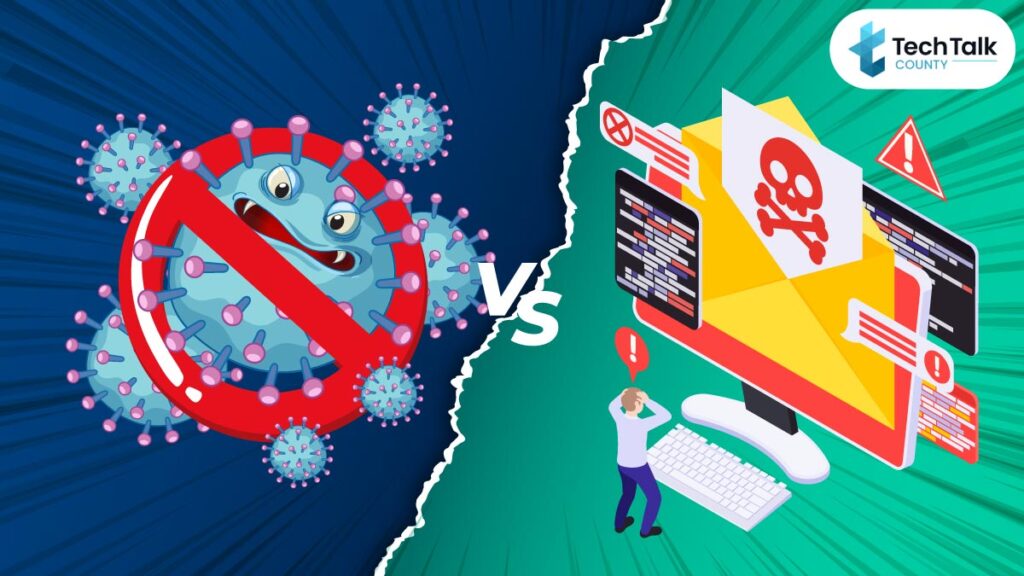
To get a deep insight, let’s explore the difference between a virus and malware in terms of their characteristics/traits.
1. Transmission and Effects:
2. The Contagious Kind:
3. Motivations and Mitigation:
4. Remote Manipulation:
As a result, there are possible threats that affect not just a single user but also the broader cybersecurity landscape.
Attacking Techniques For Virus And Malware:

Let’s explore the differences between a virus and malware in terms of their replication and concealing methods.
– Virus Attacking Mechanisms:
Comprehending the attack methods is essential for formulating effective cybersecurity tactics and executing protocols to avert viral infections.
Also Read: 10 Best Ad Blocker Extensions For Chrome
– Concealing Techniques
Concealment is a common strategy viruses use to evade detection by security programs or antivirus software. Common strategies consist of:
– Malware Attacking Mechanism
Malware enters systems through various channels to carry out its destructive payload. Typical assault points consist of:
– Concealing Techniques
Malware owners use a variety of strategies to hide their dangerous code and avoid being discovered by security programs.
Best Practices For Avoiding Viruses And Malware:
The secret to protecting against viruses and other malware is implementing a comprehensive strategy combining effective detection techniques with proactive preventative measures. By applying recommended procedures and utilising cybersecurity safeguards to grasp the difference between a virus and malware, people and institutions can lower their vulnerability to malevolent cyberattacks.
– Virus Detection
Early detection of a virus infection depends on identifying its symptoms. Unexpected system crashes, sluggish performance, mysterious file modifications, and odd error messages are some examples. An awareness of these indicators empowers users to respond promptly.
– Virus Prevention
A primary line of defence against viruses is using powerful antivirus software. Good antivirus software continuously checks files for malicious code and quarantines or eliminates threats that are found. Frequent updates guarantee that the program can still identify the most recent viral strains.
– Malware Detection
Seek out indications of infection. Typical indicators of a malware infestation include:
– Malware Prevention
The following table provides an easy-to-understand explanation of the distinctions between malware and viruses:
Also Read: Top 10 Free VPNs For Android – Fast, Safe & Secure
Summing Up:
Although these terms are used synonymously, understanding their subtle differences is crucial for safeguarding your digital assets. One can protect their data and guarantee online security by arming with the information and by being aware of the differences between viruses and malware.


























Leave a Reply