A lot of people out there use Google Chrome daily for both personal and business browsing. It is the most widely used browser worldwide. However, you most likely haven’t fully utilized the potential of this browser. Google Chrome allows you to add some amazing extensions that are designed to enhance your productivity, boost security, and transform your online activities. With the advancement of technology, AI-powered Chrome extensions are sky-rocketing in popularity as they prove to be invaluable in expediting tasks and streamlining workflow. Besides this, VPN-based Chrome extensions offer a safe and secure browsing experience. There are several ad blocker extensions for Chrome that ensure an uninterrupted online experience and safeguard users from malicious ads too. However, not all Chrome extensions are good for you. Some Chrome extensions can pose a threat to your data and violate your privacy. That is why we have saved you hours of research and compiled a list of trustworthy Chrome extensions that can help you boost efficiency at the workplace.
Think of bidding goodbye to scattered to-do lists and missed deadlines! You can find tools to assist with chores and time-consuming procedures linked to marketing, networking and sales, operations, business analysis, and writing, with close to thousands of extensions available. Let’s explore and find the Chrome extensions that best suit your particular web browsing requirements.
Table of Contents
10 Useful Chrome Extensions For Productivity and Security
Whether you’re a seasoned Chrome user or just starting these carefully chosen extensions will unlock a new realm of possibilities. Believe it or not, these powerful tools can cater to all facets of your digital life. So, let’s look at the 10 top Google Chrome extensions that will change how you work on Chrome.
Otter.ai
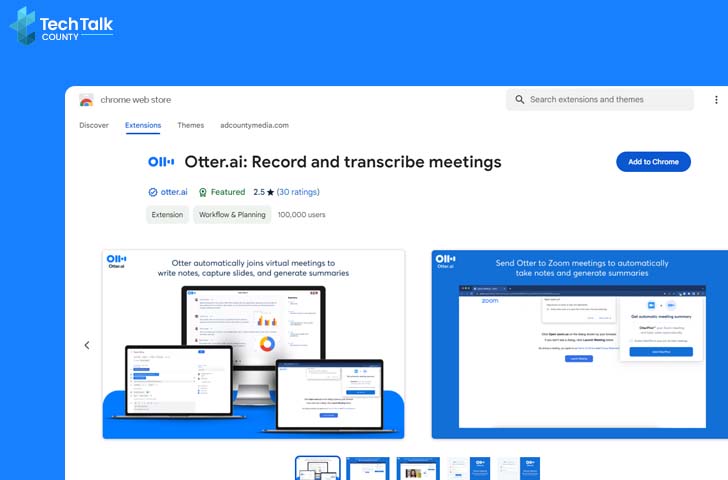
Otter.ai is highly regarded for its precision and user-friendliness when accessed using the Chrome web browser. It can automatically transcribe audio recordings such as meetings and interviews. You may search, modify, and distribute transcriptions with it, saving you the trouble of going through hours’ worth of meeting audio on your own.
Otter.ai can handle all of your transcribing needs if you take part in a lot of meetings or interviews or need precise transcription for taking notes. Otter will take care of you in case you miss out on any important meetings. It creates a summary in real-time during the meeting so you can quickly catch up on anything you missed. It also emails the synopsis following the meeting, saving you the trouble of reading through the full transcript.
Pros
- A free trial plan is offered.
- Supports transcription of both recorded files and live meetings.
- Available for both web browsers and mobile devices.
- Provides transcription editing and team collaboration features.
Cons
- Poor transcribing accuracy for difficult audio tests
- Otter isn’t always skilled at figuring out where a sentence ends.
- Otter currently only supports English (UK and US).
- It’s slightly more pricey than other transcription apps.
Grammarly
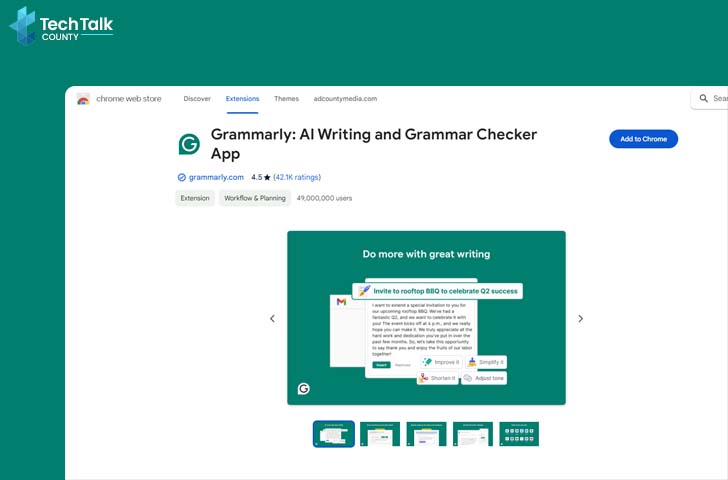
If you are a writer, then you can rely on Grammarly for assistance. It is undoubtedly one of the best Google Chrome extensions, that proofreads whatever you write in real-time and makes suggestions on spelling, grammar, punctuation, and tone. If you’re ready to pay more for Premium, it can also help you enhance your vocabulary and clarity.
It saves the time of proofreading for errors while also encouraging one to think more deeply about the work. Grammarly’s Chrome add-on works with everything like Google Docs, Word Docs, etc. However, it sometimes gets overly eager to assist, popping up and obstructing the flow, which can be a little annoying at times.
Pros
- A reliable writing assistant to help improve the quality
- Customizable to suit your writing style
- It also has a tone-detection feature
Cons
- Sometimes too fussy
- Can be disruptive while typing
Adbock Plus
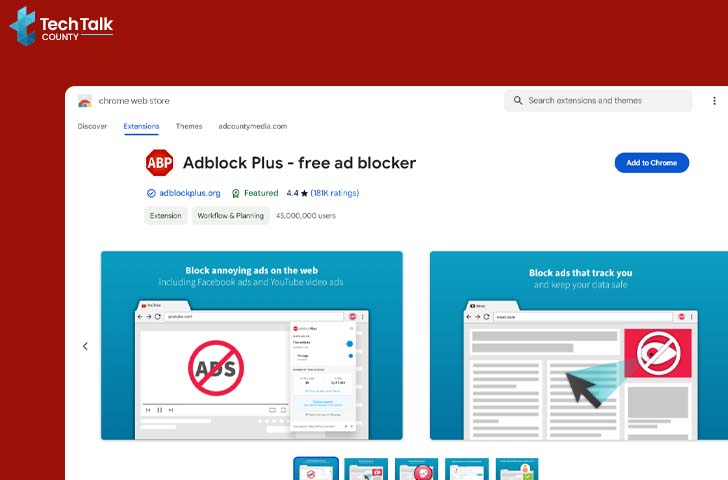
AdBlock Plus is an incredible browser extension that is both free and open-source and is your go-to tool for content filtering and ad blocking. It is available on various browsers, including Mozilla Firefox, Google Chrome, Internet Explorer, Microsoft Edge, Opera, Safari, Browser, and Android. Apart from the extension, if you are on the lookout for ad blockers for Android, then you can download the Adblock Plus mobile application for seamless browsing on your smartphone.
It allows users to take control of their online content, resulting in a clutter-free and enjoyable browsing experience. The great degree of configurability offered by Adblock Plus is another noteworthy feature. The Options dialogue has helpful features to help you decide whether you want to use a fully new set of ad-blocking rules or only want to stop the extension from running on a certain website, possibly to avoid creating issues.
Pros
- Your personal information cannot be readily collected.
- You have a higher degree of control over your online privacy.
- It reduces visual noise and clutter on websites
- Nobody can exploit your system resources for crypto-mining.
Cons
- Some websites fail to function behind ad blockers.
- Possible contribution to a tragedy of the commons scenario.
Any.do
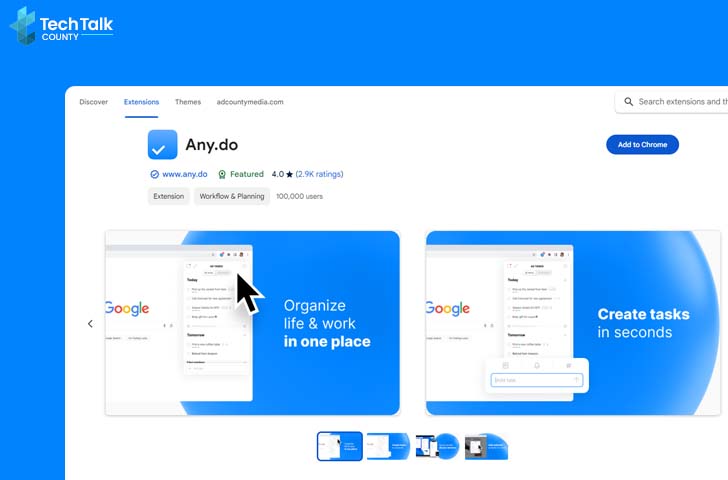
Any. do is a friendly app that helps you keep track of your daily tasks in one place. You can use the free version to give it a try. The Premium version might not be necessary since you can get similar things for free with other apps. It’s good for sorting out your everyday tasks, but if you want more advanced project management features, you might need the paid Teams version or another tool.
People like Any. do because it has a bright and colourful design that’s easy for beginners. It helps to organise your tasks to be simple and fun. It’s a reliable app for personal or small business tasks. With built-in calendar, chat, and virtual assistant integrations, it is accessible on wearables, smartphones, and the web.
Pros
- Has a colourful, minimalist interface
- 14-day free trial available
- Extension for all major platforms
Cons
- The free plan lacks repeated tasks
- Weak desktop version
Also Read: Best Android File Managers For Easy File Management
Keywords Everywhere
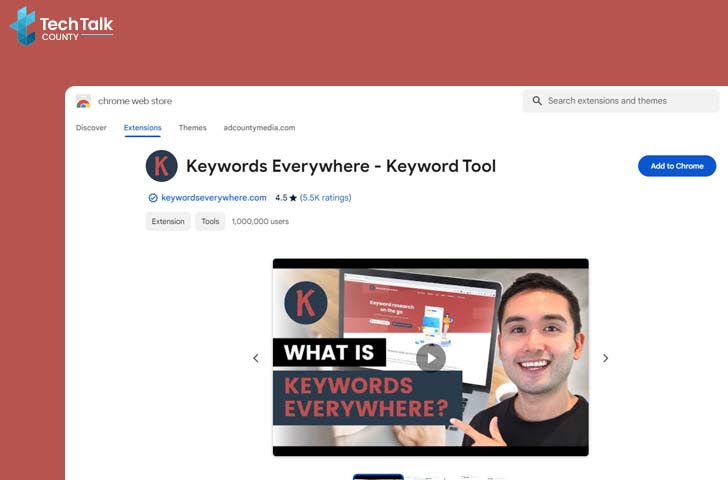
Keywords Everywhere are among the popular Chrome extensions that can help you find the perfect terms when searching. It tells you how frequently people search for a keyword, how much it costs to advertise, and how difficult it is to rank for those keywords.
The cool part is that even if you use it for free, it shows you some handy stuff when you’re searching on Google. You can see how popular a keyword is, check out related words, and even see what other people are searching for. It’s like having a little helper right in your browser. This tool can offer insightful information to guide your online tactics, regardless of your level of experience with SEO or content development.
Pros
- Shows useful data and resources quickly
- The data on suggested keywords help you decide what to search for
- Provides data across multiple search engines
- The API key makes it flexible
- It’s easy, customizable and intuitive to use
Cons
- It becomes tough if you don’t know how to use credits
- You can only contact support via email
Speed Dial 2
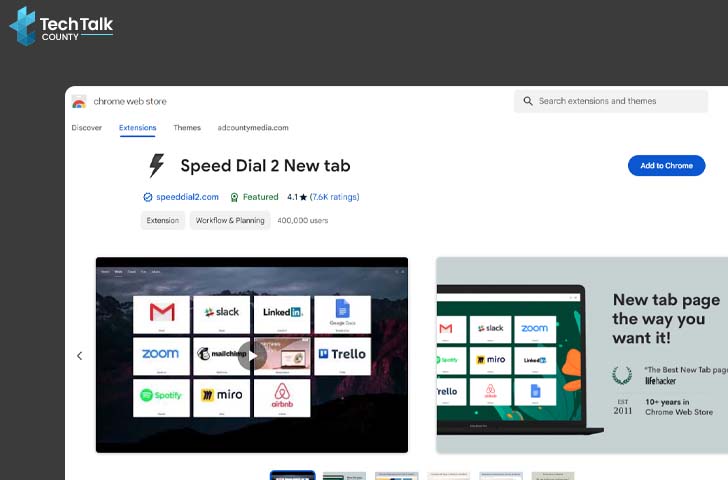
Speed Dial 2 is one of the best Google Chrome extensions that substitutes the new tab. It has cool-looking visual bookmarks, and you can organise your favourites into groups for easy access. The Speed dial also features a sidebar, which can be accessed from the right edge and displays your recently closed tabs and Chrome apps you have installed. The add-on is also visually appealing, with several customizable themes to pick from.
Last but not least, it provides insights such as the websites you spend the most time on during the day, as well as the ability to sync your preferences between devices. Speed Dial 2 focuses on letting you open your favourite websites quickly, and it performs wonderfully well.
Pros
- Customise the tab page with bookmarks, themes, and background images.
- Synchronise speed dial settings across various devices.
- Include a search bar for quick web searches.
Cons
- Specifically created for Google Chrome, with limited compatibility with other browsers.
- Some advanced functions are available in the premium version.
- New users may need some time to understand it fully.
Google Scholar Button
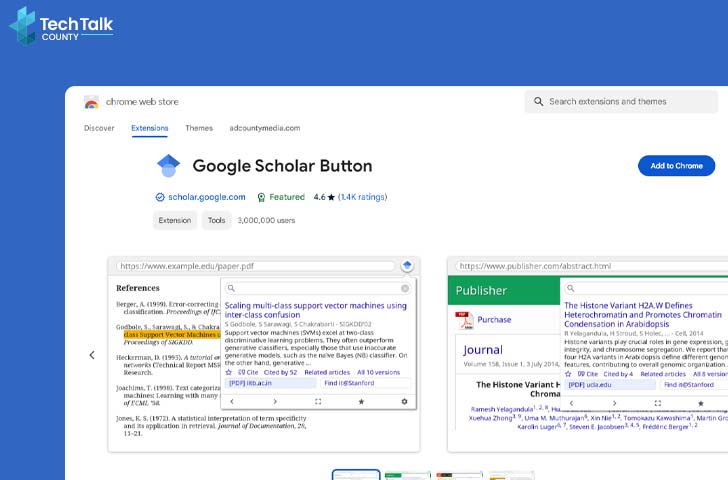
The Google Scholar Button is a useful browser addition that simplifies access to full-text publications from any online page, making scholarly research more accessible. This extension is compatible with popular browsers such as Chrome, Edge, and Firefox, allowing users to select their preferred online browser.
The Google Scholar Button integrates effortlessly into your surfing experience, making getting in-depth information and academic resources easier with a single click. Improve your academic findings with Google Scholar.
Pros
- It’s free, familiar, and rather simple to use.
- It enables users to search for and discover various documents, including articles and books.
- It allows you to see articles related to the topics you’re interested in.
- It also tells you how many times an article has been mentioned and by whom, as well as citations for articles in various formats.
Cons
- The quality of content may vary.
- It contains minimal options for limiting or narrowing search results.
- It frequently links to articles from publisher websites.
Loom
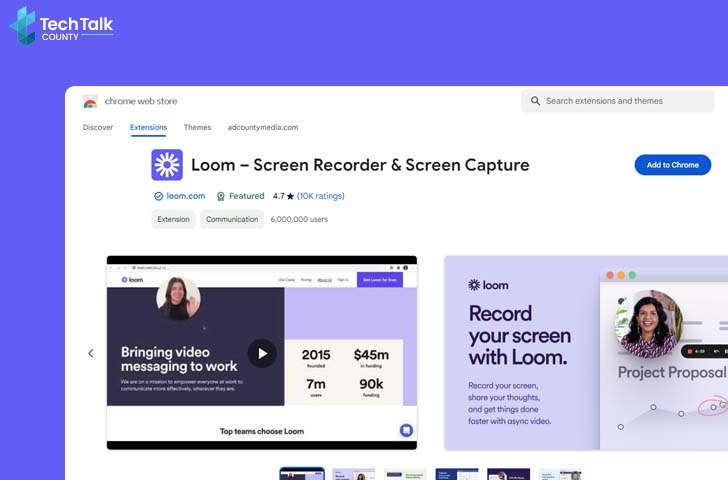
Loom is a user-friendly video platform that simplifies message exchange. It helps with communicating, showing what’s on your screen, and creating cool films all at once! That’s what Loom allows you to do. It’s more than just recording; it is also about bringing your messages to life.
It also includes the best way to send messages and the ability to share files. So, whether you’re explaining something for work or simply want to have fun, Loom is the go-to software for creating and sharing beautiful movies with your friends, team, or anybody you want to connect with.
Pros
- Its screen recording feature is invaluable for creating useful client information and content.
- It’s very easy to use, and it makes it fun to record vídeos.
- This Chrome extension is perfect for quick access and has great post-record editing options.
Cons
- Slow internet connections can hinder the speed and fluidity of working with this tool.
- Sometimes, there is trouble with the audio.
Momentum
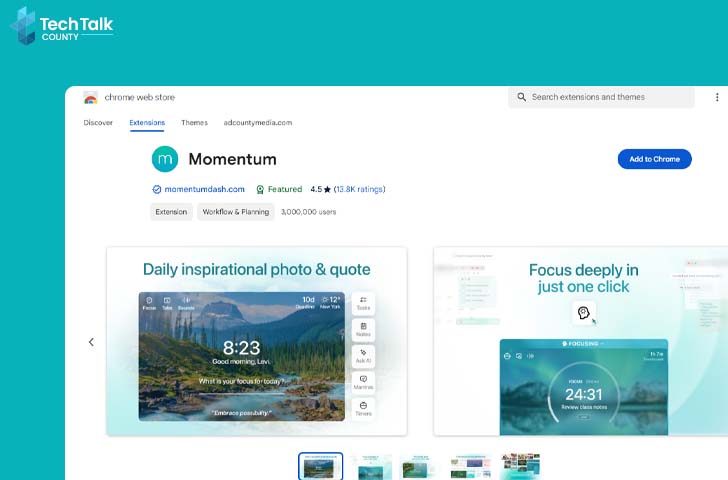
Momentum turns each new tab into a personalised dashboard filled with motivational quotations and backgrounds. One can also access task reminders and other productivity tools to help them stay focused. You can make a to-do list, set daily goals, and measure your progress directly from your new tab page. Unanimously hailed as one of the best Google Chrome extensions, Momentum also features a built-in weather widget that shows your area’s current weather conditions and forecasts
You may modify the background images by uploading your photos or selecting from a curated library, and you can also change the layout, font, and colours to create a visually appealing and unique experience.
Pros
- Replace old tabs with visually appealing photography and inspiring quotes.
- Access weather reports, offering practical details at a glance.
- It has a dedicated space for setting daily priorities, aiding focus and organisation.
Cons
- Some users might find the additional information distracting.
- The extension may not offer extensive customization options.
- Updates and new images require an active internet connection, limiting functionality in offline mode.
Google Dictionary
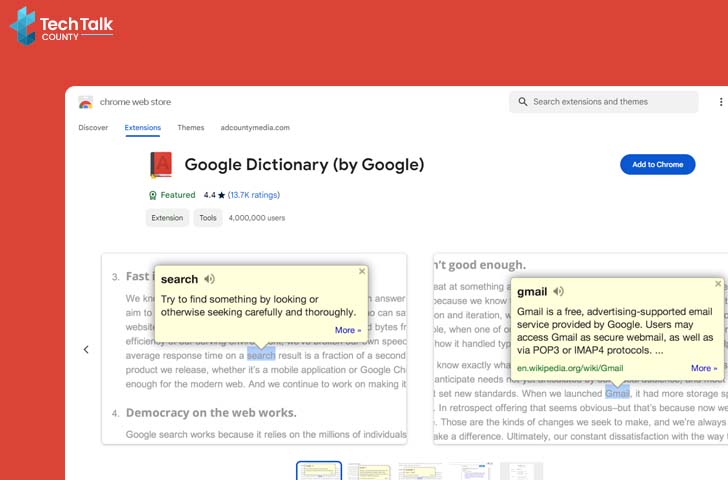
Google Dictionary is Google’s online dictionary service, which may be accessed using Google Search. The Google Dictionary extension typically integrates with the Google Chrome browser, enabling users to double-click on a word to view its definition in a pop-up bubble without leaving the webpage. It is also available through Google Translate and as a Chrome add-on.
The dictionary’s content is licensed from Oxford University Press’s Oxford Languages. It is available in multiple languages, including English, Spanish, and French. The service also provides pronunciation audio, Google Translate, a word origin chart, Ngram Viewer, and word games. There are also some other features available only for the English edition.
Pros
- Quickly defines words, making it useful for comprehending unknown concepts.
- Provides audio pronunciations to aid in correct word pronunciation.
- Includes synonyms and antonyms to help you develop your vocabulary and understand the language.
Cons
- Certain words may not be explained in detail or with examples.
- Requires an internet connection for real-time updates and additional functionality.
- The primary focus is on English, which limits this extension for people looking for definitions in other languages.
Conclusion
Imagine your good old Google Chrome getting some awesome sidekicks called extensions. The ones mentioned above are some of the best Google Chrome extensions that are very helpful for users and make it easy to work on systems. Whether it’s an extension like Grammarly that makes your writing better or Momentum that can turn your tabs into something cool, all these extensions have revolutionised the way we use Chrome.
Try some must-have extensions, like Any. do, to help with tasks and Keywords Everywhere for word magic. Oh, and there’s Loom for making cool videos, too. The list is endless. These are like your internet superheroes, making things easy and fun. Give them a go and find your favourites.
Frequently Asked Questions (FAQs)
What is the most useful extension for Chrome?
The most useful Chrome extension for you will depend on your individual needs and preferences. But a widely appreciated and versatile extension is “Grammarly.” Grammarly helps improve writing by checking for spelling, grammar, and punctuation errors in real-time across various platforms, including emails, documents, and social media.
What are some fun extensions for Google Chrome?
For a fun twist to your Google Chrome experience, check out Momentum, which adds motivational backgrounds, or try Web Paint for doodling on web pages. Dive into the world of art with Google Arts & Culture, showcasing famous artworks.
Which Chrome extension is best for productivity?
Loom is a top-productivity Chrome extension that allows quick video messages and screen recordings for efficient communication and collaboration. Its user-friendly interface makes it a go-to tool for boosting productivity through visual explanations and streamlined communication.
Which browser has the best extensions?
Google Chrome is often regarded as having the most comprehensive and diversified collection of extensions. Its Chrome Web Store provides various extensions across multiple categories, catering to a wide range of user requirements.































Leave a Reply