Highlights:
- WhatsApp has launched a feature which will let users manage their storage
- The messaging app was rumoured to be working on this very feature for some time now.
- Both iOS and Android users will start getting this feature
The Facebook-owned widely used messaging application WhatsApp has launched a new feature which will let the users manage their storage. On Tuesday, the messaging app announced the launch of new feature which would let users delete bulk items and free up some space.
Also Read: 20 Coolest Websites In The World
It was earlier rumoured that WhatsApp has been working on this feature for quite some time now and now the messaging app has finally made it official for users.
Announcing the new feature, WhatsApp tweeted from its official handle writing, “We’ve made it easy to review, bulk delete items and free up space. This new storage management tool can be found in Settings > Storage and Data > Manage Storage.”
We’ve made it easy to review, bulk delete items and free up space. This new storage management tool can be found in Settings > Storage and Data > Manage Storage. pic.twitter.com/eIMFZ1Oyzr
— WhatsApp Inc. (@WhatsApp) November 3, 2020
In the video of the tweet, it could be seen that the user is notified with a “storage almost full” banner on the top of their chat window as they reach the maximum limit. If and when the user taps on the storage full banner, the user will be taken to the Manage Storage section. The Manage screen will show which media has taken up how much space and other types of content.
Here is how you can use the feature
- Open your app and Go to Settings
- Go to manage Storage and data
- Tap on Manage storage
WhatsApp users will now get a separate section which will show how much space has been taken by the messages and files they have forwarded which have a size larger than 5 MB. This will make it so much easier for the users to get rid of the stuff which is redundant.
WhatsApp will also display how much space each chat on a contact list has taken up and the users can free up space files, media and even messages just by tapping on the “select all” option.
Having said this, the users will need to make sure that the media they are deleting from their app would still remain on their phones if their setting of “saving media on device”. This feature only helps in cleaning up the app storage and not the device’s storage. So if there is something that you want to delete from your phone, you will have to do it manually.
Also Read: 15 Offline Racing Games For Android
WhatsApp will start rolling out this feature on both Android and iOS users. WhatsApp said, “We now offer easy cleanup suggestions by bucketing both large files and media that has been forwarded many times, sorting files by size in descending order, and providing a way to preview files before deleting them.
You can also see a preview of media before selecting one or multiple items to delete. The new storage management tools are rolling out to users worldwide this week. When available, users can navigate to the new tool by going to Settings > Storage and data > Manage storage,” in a statement.
Also Read: 10 Best Truecaller Alternative



















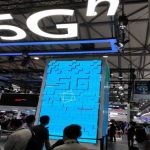

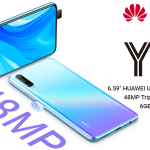









Leave a Reply