The evolution of Android is a never-ending process and with every new update it continues to transform into a highly mature and feature-intensive operating system. Nevertheless, the extensive array of features that Android offers comes with its own set of drawbacks. Android has gained some notoriety in the past for not being so resource-friendly and with each new version, the operating system demands more RAM to function seamlessly.
If you happen to own an older Android smartphone with limited RAM and notice a decline in its performance, you may need to optimize the device’s RAM. We’re here to assist you with precisely that. Mentioned below are some effective methods to clear RAM on Android.
What Is RAM?
RAM (Random Access Memory) is a type of volatile memory that plays a crucial role in enhancing the speed of a smartphone. Due to the volatile nature of the memory, the data is stored till the device is powered on but is not retained when the device is turned off. It serves as a temporary workspace where Android devices store and access the necessary data for the operating system to function seamlessly. It allows the device’s central processing unit (CPU) to quickly access and work with data, applications, and instructions.
Android smartphones come with varying RAM capacities, ranging from 2 GB in entry-level models to as much as 16 GB in the most recent flagship devices. If you notice a drop in device speed and performance, monitor your RAM since the accumulation of operating system and application data can reduce storage space adversely affection android functioning.
What Happens When RAM is Full On Android?
When an Android device’s RAM (Random Access Memory) reaches its capacity, it can result in a sluggish and unresponsive system. The reason why it is advised to clear RAM on android is that when RAM becomes full, the device relocates some data and applications to the device’s internal storage
(such as the hard disk drive) or external storage (like an SD card) in order to make room for new data and applications.
This process, dubbed as ‘swapping’ can significantly impede the device performance because accessing internal or external storage is slower compared to RAM. Swapping also places a heavier workload on the CPU and leads to increased battery consumption, potentially causing your Android device to overheat and gradually damage its components. Hence, it is advisable to maintain low RAM usage by closing unused apps and routinely clearing the cache and data of installed apps on your device.
How To Speed Up My Phone? – 5 Ways To Clear RAM On Android
RAM plays a vital role in the speed and performance of a device, as it enables swift access to data that is needed for various tasks and processes. Here are a few ways in which you can clear RAM on your smartphone for more storage space and faster device speed.
1. Check Memory Usage and Kill/Uninstall Unnecessary Apps
Apps that are not useful but are installed on your device take up unnecessary space and they can hinder mobile functioning. Here are some options to check how much space is being consumed by various apps on your Android and how you can kill the ones that are no longer of use.

To uninstall the useless apps, head to Settings>Apps>Manage Apps>Uninstall
Also Read: Best Game Boosters For Android to Optimise YOur Gaming Experience

Then choose the apps you wish to remove from your android device and click on the ‘uninstall’ tab at the bottom.

2. Turn Off Animations and Transitions
Animations might seem like an eye candy but occupy a lot of RAM. Disabling the animations and transitions can be very helpful in speeding up your Android. To do so, follow the steps mentioned below:
Also Read: Best Android File Managers For Easy File Management
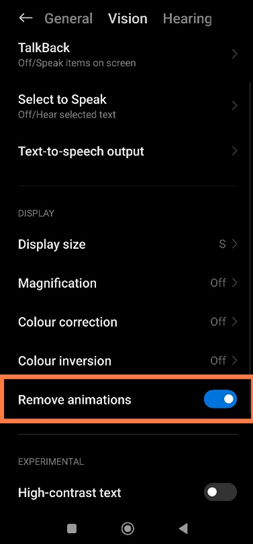
3. Avoid Using Live Wallpapers or Extensive Widgets
Using live wallpapers might look cool and trendy, but they consume battery faster and adversely Impact RAM. Try sticking to the default wallpapers of your device if you have memory issues.
Refrain from using extensive widgets which, like live wallpapers, can eat up a lot of RAM. Try using simple widgets for optimal device performance.
5. Disable Or Uninstall Bloatware
If you have apps on your Android device that you cannot uninstall, then disable them. To disable an app, just follow the steps listed below:
Also Read: Best VR Games For Android That Are A Must Try
Freeing up RAM from your Android device is pretty simple if you have the right set of knowledge to do the same. Apps installed on your device occupy internal memory space. The purpose of installing RAM is to enable smoother operability of these apps and retrieve data from them. However, lagging phone might be a sign of insufficient RAM and can result in poor device functioning. Thus, it is essential to clear RAM on Android for optimal processing of your device.































Leave a Reply