You can run Android mobile games on your Windows and Apple computers using several emulators, there are many free emulators in the market like Nox, Memu, KoPlayer, and Gameloop, however, the Bluestacks has been leading the race as it was the first Android emulator in the industry and rightly so has attracted huge userbase give it is has well-rounded features and a user-friendly interface.
But the question remains, is Bluestacks still the market leader? For the past few years, Nox has been giving Bluestacks a lot of competition but now LDPlayer has joined the race and it is now Bluestacks vs LDPlayer. This has happened because of all the rights reasons like being faster than Bluestacks and and even shows fewer ads than its competitor.
Without further ado, let us now see the differences.
Also Read: 10 Best Blue Stacks Alternatives In 2024 – Free & Paid
Bluestacks vs LDPlayer- Which Emulator Is The Best For You?
1. Ads Shown
Bluestacks was a commercial project when it was first launced and initial users had to pay a fee to use it, though it is no longer the case but the emulator shows a lot of ads, not only on the loading screen but on the desktop page of the emulator you will be constantly shown virtual shortcuts which redirects users to download pages of games advertised on Bluestacks.
Though you can delete the shortcuts, but they reappear soon thereafter.
LDPlayer, on the other hand, there are ads which are shown by the developer, however, they only appear on the desktop page, and the emulator does not show ads while you are using it. When you launch the emulator, it advertise itself and in the future the density and frequency might increase but as of now LDPlayer is the winner in this category.
LDPlayer- 1
Bluestacks- 0
2. Interface
Bluestacks created its own program interface which was appreciated by vast majority of users, unlike its competitors like Nox and some others, Bluestacks give the interface a unique touch and continue to do it to this day.
Initially, it was well perceived well, however, with time more functions were added and the downloads started to take much longer and the built-in store is something people keep saying they do not really need. Due to this, Bluestacks has become overloaded with functions termed unnecessary by majority of the users.
Users just need a convenient Android games launcher which they already want to play.
On the contrary, LDPlayer has kept it simple, the developers have not added anything over the top keeping a standard desktop of an Android device and the necessary setting which users can find on the right side of the window.
LDPlayer- 2
Bluestacks- 0
3. Speed
The speed of an emulator is arguably one of the most important features and with Bluestacks 4 the developers have corrected their stand slightly of carrying a heavy loaded emulator. Having said this, the emulator is nowhere near to be called light even now because even the time it takes to launch Bluestacks and the speed at which it runs especially on low-end systems is very slow.
When you try LDPlayer, however, the difference is pretty evident as the emulator is lightspeed when compared to Bluestacks. LDPlayer can run heavy apps including Garena Free Fire with relatively ease even on low-end systems. Even with Bluestacks 5, their fastest emulator ever, LDPlayer 9 is lengths ahead, making it a clear winner.
LDPlayer- 3
Bluestacks- 0
4. Preset Controls
There is one major requirement for any user who is downloading an emulator that the developers create ready-made control setting for the popular games and all the keys are already in their places with minimum to no requirement of configuration.
Both LDPlayer and Bluestacks’ developers keep a close eye on the latest and greatest video games and add their presets promptly to their emulators, also, given LDPlayer is a China-based program, the presets for the popular Chinese games appear pretty quickly.
We consider both to be equally good however and hence this would be a tie.
LDPlayer- 4
Bluestacks- 1
5. Gaming Performance
Bluestacks is a highly productive emulator, however, its resource consumption of the computer is also very high which makes it longer for the interface and games to load.
LDPlayer, on the other hand, works quite well with even the heavy games and has low requirements compared to Bluestacks making it a clear winner in this category.
Here are the requirements for the latest versions of both the emulators:
LDPlayer
Minimum System Requirements
- Intel or AMD CPU Processor x86 / x86_64
- Windows XP XP3 / Win7 / Win8 / Win8.1 / Win10 / Win 11
- Windows DirectX 11 / Graphic driver with OpenGL 2.0
- Minimum 2GB of system memory (RAM)
- Minimum 36GB of free hard disk space
- Hardware Virtualization Technology (Intel VT-x/AMD-V) enabled in BIOS
Recommended System Requirements
- CPU: Intel i5 10500 or better
- RAM: 16GB or higher
- Disk Space: 100GB
- Graphics Card: NVIDIA GeForce GTX 1660 Ti or better
Bluestacks
Minimum System Requirements
- OS: Microsoft Windows 7 and above
- Processor: Intel or AMD Processor
- RAM: Your PC must have at least 4GB of RAM. (Note: Having 4GB or more disk space is not a substitute for RAM.)
- Storage: 5GB Free Disk Space
- Up-to-date graphics drivers from Microsoft or the chipset vendor
Recommended System Requirements
- OS: Microsoft Windows 10 and above
- Processor: Intel or AMD Multi-Core Processor with Single Thread benchmark score > 1000
- Graphics: Intel/Nvidia/ATI, Onboard or Discrete GPU with benchmark score >= 750
- Please ensure Virtualization is enabled on your PC/Laptop.
- RAM: 8GB or higher
- Storage: SSD (or Fusion/Hybrid Drives)
- Internet: Broadband connection to access games, accounts and related content.
- Up-to-date graphics drivers from Microsoft or the chipset vendor.
LDPlayer- 5
Bluestacks- 1
6. Localisation
Bluestacks is an American products which is a seal that there would be rarest of rare case of any localisation issue.
LDPlayer is a Chinese products, though high-level translation is quite evident in their product but there are some rare cases of errors in the interface which is the only reason Bluestacks takes the win here.
LDPlayer- 5
Bluestacks-2
With this we conclude our detailed comparison of Bluestacks vs LDPlayer and hope this would guide you to make the right decision of using the emulator on your computer which you think would run the best. Do you agree with our comparison? Think we missed something, do let us know your thoughts in comments below.



















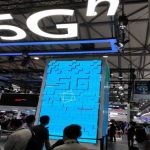

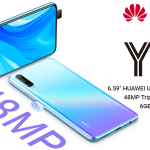









Leave a Reply