It is an undeniable fact that the smartphone serves as more than simply a gadget. It also helps us live experiences that go beyond the ordinary screen interactions through Virtual Reality. Android’s flexibility to give a virtual reality (VR) experience is a global phenomenon inviting users to explore, engage, and redefine how they interact with technology. This blog will talk about the top 10 best VR apps for Android that offer limitless possibilities. This is where reality dissolves, and creativity soars with every virtual stride.
Top 10 VR Apps for Android for Immersive Adventures
As the VR app landscape is dynamic, choosing a suitable VR app for your mobile might be challenging. We have curated the top VR Apps for Android after considering the app’s popularity and the quality of the VR experience. This list combines both free and paid VR Apps for Android.
1. Youtube VR

You may watch your favourite YouTube videos in a cinematic manner by installing YouTube VR, even though you can still use the usual YouTube app. It is compatible with all major VR headsets that support Android. YouTube VR raises the bar for immersive content consumption and is considered one of the top VR apps for Android users.
Key Features
- YouTube VR is compatible with desktop and smartphone computers, even though it was designed for VR headsets. This increases its accessibility for modern consumers.
- Users can either explore the content made by their favourite broadcasters or produce videos that they can share in virtual reality.
- You can film your content from 180- and 360-degree perspectives, allowing viewers to glance around as they watch.
- Thanks to natural language processing, users may get what they’re looking for without having to put up with the hassle of typing in VR.
In 2015, YouTube began to offer 360-degree videos, enabling content producers to post and distribute immersive videos that viewers could explore by swiping their smartphones. This paved the way for immersive experiences.
2. National Geographic Explore VR
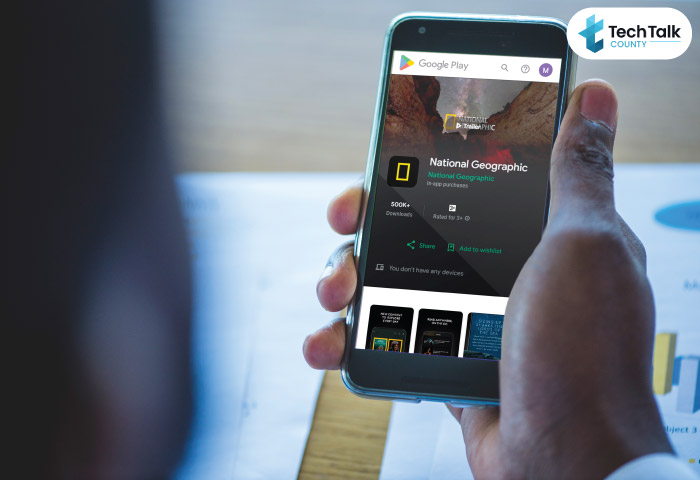
With the help of National Geographic Explore VR, users can explore some of the most incredible locations on Earth, including Machu Picchu, the Amazon jungle, and the Great Barrier Reef. A wide range of instructional materials, including articles, videos, and interactive tests, make it one of the top VR apps for Android. With its immersive 360-degree movies and superb audio, the app puts you right in the thick of things, giving you a new perspective on the world.
Also Read: 10 Best Game Boosters For Android To Enhance Your Gaming Experience
Key Features
- The software skillfully blends realism with education, showcasing historical treasures like Machu Picchu and underwater wonders like the Great Barrier Reef.
- It allows users to learn important lessons about history, ecosystems, and the value of protecting our globe’s natural and cultural assets.
- The 360-degree videos’ realistic quality never fails to impress users. They have the impression that they are actually at the locations they are viewing, experiencing the various settings firsthand.
- The app’s ability to let users discover different locations and cultures from the comfort of their homes is something that users adore. They can learn about various lifestyles and travel to locations they have always wanted to see.
- The current pricing of the app is $9.99 on both Google Play Store and the Oculus Store. The fee you pay for National Geographic Explore VR is all you will ever have to spend because there are no in-app purchases.
3. Google Cardboard

An affordable method to experience virtual reality is via Google Cardboard. It is a smartphone viewer that lets you see VR content, including 360-degree films. The cardboard viewer is folded up into the shape of a box. You just need to slide your smartphone into the viewer and open a VR app to use Google Cardboard.
Key Features
- Using Google Cardboard is quite simple. It is easy to set up and doesn’t require any specialized equipment.
- Google Cardboard is incredibly lightweight and convenient to carry along. It’s a fantastic method to enjoy VR anywhere due to its portability.
- VR is made possible with Google Cardboard. To fully immerse oneself in the VR content, the viewer obscures your surrounding environment.
- Set in a static landscape over a beach, the Demos mode offers additional possibilities to experience various areas of interactivity, along with a short lesson, a display of museum exhibits from all angles, a My Videos section, a Photo Sphere, and an Arctic Journey.
The price of Google Cardboard varies according to the model and the vendor. On the other hand, it costs about USD 15 on the Google Store. From $9.99 to USD 29.99, Amazon and eBay offer a range of Google Cardboard. It is considered to be one of the budget-friendly virtual reality apps for Android available.
4. CoSpaces EDU
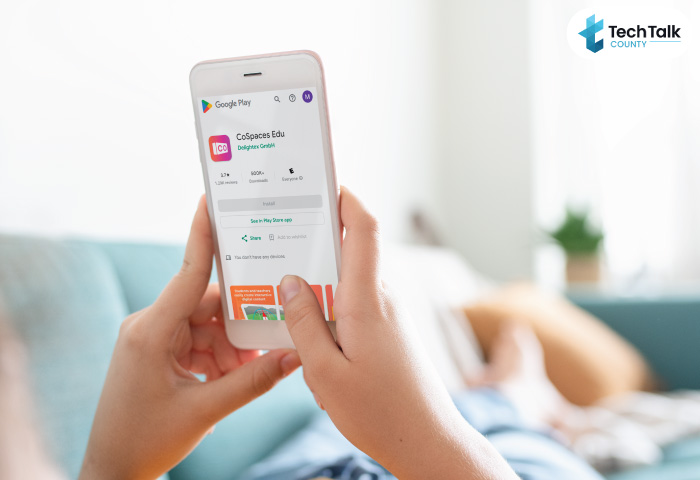
CoSpaces EDU is among the top VR apps for Android that allow educators and learners to design engaging and dynamic learning environments with a drag-and-drop interface, a range of 3D objects, building blocks, and coding tools. Students can use immersive VR or AR to explore their projects, which makes studying more interesting and engaging.
Key Features
- Users can create a wide range of interesting and immersive VR and AR settings with the platform’s assortment of creative tools, which include 3D objects, building blocks, and block-based scripting.
- CoSpaces EDU makes incorporating learning resources into current curricula easier by integrating them with Microsoft Education and Google Classroom.
- By allowing students to create and construct interactive virtual environments, CoSpaces EDU encourages self-expression, creativity, and imagination.
- Create engaging, interactive simulations that impart knowledge about science, history, or literature while giving students practical experience.
Educational institutions can test this app for free before committing to a paying plan. Different price tiers are available for both individual users and educational institutions on CoSpaces EDU. For individual users, there is a basic plan at no cost. All creation features, infinite scenes, and the option to post CoSpaces to the CoSpaces EDU Gallery are included in the benefit package for $50 annually.
5. Samsung VR

It is a free and one of the best VR apps for Android that captivates users and immerses them in amazing experiences. Samsung VR Video provides an early look at the interactive and 360-degree video content of the future for education and enjoyment. A Samsung account, an in-app purchase or a Samsung-compatible device may be necessary to access some of the app’s content.
Key Features
- Samsung VR Video creates an unmatched sensation of presence by skillfully fusing breathtaking images with engrossing acoustics.
- It allows you to discover the breathtaking Himalayan peaks, delve into the ocean’s depths, or take in the thrilling adrenaline of a live performance.
- Samsung VR Video gives users the ability to construct custom virtual environments. Users can express their creativity and share their viewpoints by capturing, editing, and sharing their 360-degree videos using tools such as Samsung VR Creator.
- The opportunity to explore new locations and cultures, the educational information, and the immersive 360-degree videos are all valued by users.
As virtual reality technology develops, Samsung VR Video is positioned to have an even bigger impact on how stories will be told in the future. It is also regarded as one of the top free VR apps for Android available.
6. EndSpace VR app

It is another one of the top VR apps for Android with which users can explore the Milky Way galaxy. You can even dock with spacecraft and go to other planets, moons, and asteroids. It is a fantastic method to experience space travel from the comfort of your home. The immersive and visually spectacular experience will surely delight space enthusiasts of all ages.
Key Features
- Compatible with a range of VR headsets such as Google Cardboard, HTC Vive, and Oculus Rift.
- The action-packed, quick-paced gameplay makes the exploration enjoyable while fighting is demanding and satisfying.
- End Space VR offers an immersive virtual reality that users find appealing. Head tracking and 360-degree visuals give you the impression that you are inside a spaceship’s cockpit.
- End Space VR offers a variety of time-limited special missions like Delivery, Repair, Combat, Escort, Exploration, and Special Challenges as you progress.
End Space VR goes beyond the limits of traditional gaming and takes you beyond the stars. It is one of the top VR apps for exploring space.
Also Read: Improve The Quality Of Your Videos With These Must-Know Video Editing Tips
7. VR Thrills: Roller Coaster 360

If you want to ride a roller coaster without leaving your house, VR thrills is one of the best vr apps for Android. It’s one of the most-played VR games on the Play Store, with over 10 million installations. Anyone who enjoys roller coasters will adore this game. There are more than 150,000 tracks available that were made by other users.
Key Features
- Over 360 pre-recorded videos of roller coasters made with basic 3D models are available.
- Though the game is “optimized” for Google Cardboard headsets, one can play without a headset if preferred by using the touch controls on your phone.
- It allows you to adjust the intensity to suit your needs. So, whether you’re looking for a lighthearted ride or an intense roller coaster challenge, it will give you a fulfilling experience.
- VR Thrill Roller Coaster 360 offers a full 360° immersion to experience the thrill from any aspect. You get the impression that you are actually on the roller coaster tracks as the twists and turns come to life.
The actual sense of speed and intensity is captured perfectly. One can feel the adrenaline rush while simulating riding a roller coaster while seated inside. It also allows one to reach new heights and enjoy expansive, beautiful vistas.
8. Titans of Space VR

Titans of Space VR is an interactive voyage that lets you explore space at your speed rather than merely passively taking in visuals. It allows you to explore space stations, study the craters of planets up close, and zoom in on far-off galaxies with only a twist of your wrist.
Key Features
- One can discover the science underlying the universe with this educational journey that includes interactive features and enlightening narration.
- Available on several platforms, including Meta Quest 2, PC, mobile devices, and others.
- One can discover the universe through breathtaking 360-degree and immersive visuals.
- Discover the universe through breathtaking 360-degree images that capture the minute features of stars, planets, and galaxies.
Titans of Space is available on various platforms, and the cost varies depending on the platform and content. It costs around USD 9.99 for Meta Quest 2 and 4.99 at the Google Play Store. Its universe is expanded with the regular addition of new features and materials.
9. HBO Max VR

It is among the few virtual reality apps included with an HBO Max subscription. Just launch the HBO Max app on your VR device and log in using your HBO Max login information to access HBO Max VR. After logging in, you may explore and use the extensive library of the HBO Max VR content catalogue.
Key Features
- Compatible with the Meta Quest 2, PlayStation VR, HTC Vive, and Samsung Gear VR, among other VR headsets.
- Immersion documentaries on various subjects, including science, history, and wildlife, allow you to discover the world.
- Enjoy the live-action series and participate in VR episodes of your preferred HBO Max programs, including Succession, Westworld, and Game of Thrones.
- Be in the centre of the action with breathtaking 360-degree views.
- Engage in interactive virtual reality experiences that let you discover various narratives and worlds.
HBO Max subscription prices vary based on the plan one opts for. The monthly mobile plan costs around $9.99, with ads. Plan without ads costs $14.99 a month. It is a fantastic way to see the world in a completely new way.
10. Wander

Wander, one of the best VR apps for Android, creates its virtual landscapes from Google Street View, allowing users to explore locations such as the Taj Mahal, the Great Wall of China, and the Eiffel Tower from the comfort of their homes. There are collections from many nations and places around the globe.
Key Features
- Wikipedia integration allows you to learn some fascinating information about the different locations you visit.
- You have the option to switch from a ground-level to a bird’s-eye view.
- With a push of a button, one might arrive at an Indonesian temple, on a random street in Malta, or even at an Iowan gas station. This is one of the fastest methods to “travel” around the world because Wander’s travel load times are almost instantaneous.
- It is supported on platforms like Meta Quest 3, Meta Quest Pro, Steam VR and Oculus Quest 2.
This is a fantastic app for leisurely browsing and exploring various locations worldwide. For younger children, it’s an excellent learning aid as well. It functions flawlessly and is available for $4.99 from Oculus Store.
Also Read: Top 10 Instagram Reels Editing Apps You Should Try (2023)
With this, we conclude our list of top VR apps for Android. The seamless integration of VR features into the Android ecosystem marks its widespread accessibility. The potential of VR apps goes well beyond what can be found in a digital environment. While YouTube VR gives us a taste of VR entertainment, an app like CoSpaces Edu encourages creativity, teamwork, and digital literacy while allowing students to create and explore dynamic 3D worlds. We can anticipate VR apps having an even bigger influence on our lives as technology advances.
FAQs:
Question 1. Does VR work with Android?
Answer. Yes, Virtual reality (VR) is compatible with Android. Various VR headsets are available for Android smartphones, and several games and apps can be downloaded on Android devices.
Question 2. How do I enable VR mode on Android?
Answer. You can do the following to get your Android device to support VR mode:
- Locate “VR View” or “Google Cardboard” in the Google Play Store.
- Get the app and install it.
- Launch the application and choose your phone model from the inventory of compatible phones.
Question 3. How do I watch VR movies on Android?
Answer. Kolor Eyes 360° allows you to do more than just load saved videos and download files straight from links. 360VUZ and Fulldive VR are two more solutions for watching VR 360 videos on Android.
Question 4. How do I change VR settings on Android?
Answer. Follow the below steps to modify the VR settings on an Android phone12:
- Launch the Daydream or Google Cardboard apps.
- Press Menu or More in the upper left or right corner.
- Select VR Settings or Settings.
- Simply follow the on-screen instructions to adjust the settings, such as pairing a different Daydream controller or alternating between a right- and left-handed controller configuration.
Question 5. How much does a VR app cost?
Answer. A VR app’s price can vary based on its complexity, the creators’ experience level, and the wanted features. On Average, the development of VR software can cost anywhere from $20,000 to $100,000 or more.

















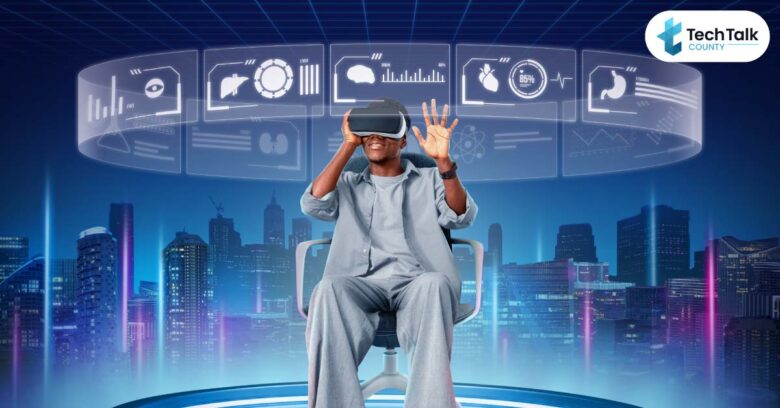








Leave a Reply