Introduction
If you’re a graphic designer or marketer, you know that Canva is a powerful tool for creating stunning designs. For those new to graphics, Canva is a popular graphic design tool that offers a range of features and design elements to help users create professional-looking designs quickly and easily. It offers a range of features and design elements, including a drag-and-drop editor, templates, and a wide selection of icons, shapes, and text boxes. Whether you’re a professional designer or starting out, Canva is a great tool for creating beautiful designs quickly and easily.
However, Canva may not be the best fit for everyone. That’s where this list comes in. We’ve scoured the internet to bring you the list of the top 10 best Canva alternatives that can be used for designing, all of which offer unique features and capabilities. From comprehensive all-in-one design tools like Visme to powerful photo editing tools like Fotor Photo Editor, our list has something for every designer. Whether you’re a beginner looking for an easy-to-use tool or a professional needing advanced features, we’ve got you covered.
Also Read: 10 Best Photoshop Alternatives To Unleash Your Creativity
10 Best Alternatives To Canva In 2024 (Free & Paid)
These Canva alternatives offer a wide range of templates and design elements to help you create professional and attractive designs quickly and easily. So, let’s get started with the list:
#1. Fotor Photo Editor

Fotor Photo Editor is a powerful photo editing tool that offers a wide range of features for both amateur and professional photographers. With Fotor, you can easily enhance your photos with basic edits such as cropping, resizing, and adjusting brightness and contrast.
Here are some other features that make Fotor Photo Editor the best Canva alternative:
- It offers advanced features such as filters, colour correction, and removing blemishes and red-eye.
- Fotor is a great Canva alternative for those who need to quickly and easily enhance their photos for social media or professional use.
- It’s available as a free download for desktop and mobile devices.
Pros
- Easy to use for the average person, with a variety of filters and lighting options available
- Provides a range of templates for creating professional-looking designs
- The adjustment section is comprehensive, with a powerful Curves tool.
- Affordable pricing options, with monthly or annual subscription options available
Cons
- Limited customization options, with a lack of ready-to-use templates for designers
- The quality of collages may not be high enough for some purposes
- Some users may find the program becomes more limited and frustrating to use over time
#2. Visme

Visme is a comprehensive graphic design app that allows you to create professional and attractive presentations, infographics, social media graphics and more. Its drag-and-drop editor is intuitive and easy to use, making it accessible to users of all skill levels.
Some other features of this app are:
- It offers a wide range of templates and design elements to help you create beautiful designs quickly and easily.
- Visme is the best Canva alternative for users looking for an all-in-one design tool that can handle a variety of design tasks.
- It’s a free alternative to Canva and can be downloaded on desktop and mobile devices. However, one can also opt for the paid subscription option to access its advanced features.
Pros:
- Quick and easy to create social media infographics and posts
- Ideal for creating professional business presentations
- A simple way to share infographics and presentations with clients and the public
- A useful tool for businesses to create visually appealing graphics
Cons:
- Pre-built templates may not meet more advanced design needs
- Lacks certain elements and features
- Customizing templates can be difficult
- Alignment features could be improved.
#3. Adobe Creative Cloud Express
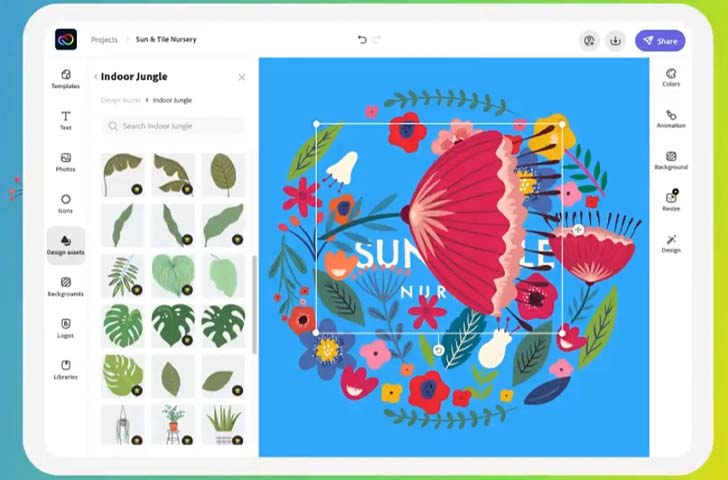
Adobe Creative Cloud is a powerful graphic design tool that allows you to create professional-quality print, web, and mobile designs. Adobe Creative Cloud Express is one of the top alternatives to Canva for users who need a powerful and feature-rich design tool that can handle a variety of design tasks.
Some other features include:
- It offers a wide range of features and tools, including a drag-and-drop editor, templates, and design elements to help you create beautiful designs quickly and easily.
- It has paid subscription options for access to advanced features.
Pros:
- The ability to access the latest versions of Adobe software at a reasonable price
- Wide range of software available to meet different creative needs
- User-friendly platform for creating and managing content
Cons:
- Some users may struggle to understand how to fully utilize all features
- Occasional issues with opening damaged or moved files
- Poor enterprise licensing, deployment, and customer service experiences
Also Read: Best Netflix Alternatives (Free & Paid)
#4. Prezi
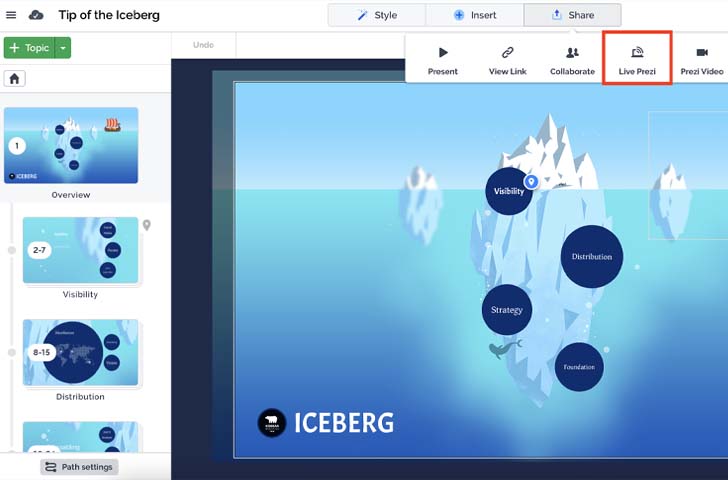
Prezi is a unique presentation tool that allows you to create dynamic, interactive presentations that capture the attention of your audience. It is one of the top Canva alternatives for users who need a tool to help them create engaging and interactive presentations.
Some features of Prezi are:
- Its drag-and-drop editor is intuitive and easy to use, making it accessible to users of all skill levels.
- It offers a wide range of templates and design elements to help you create beautiful presentations quickly and easily.
- This free graphic design software is available for download for desktop and mobile devices, with paid subscription options for advanced features.
Pros:
- Prezi offers visually appealing designs and animations that can make presentations more engaging and effective.
- The app is user-friendly and allows for the easy creation of professional-looking presentations.
- The pre-built templates and transitions can help you create impressive presentations with minimal effort.
- Prezi’s zooming feature allows for an interactive and dynamic presentation experience.
Cons:
- Prezi’s reliance on zooming and orientation can make it confusing for some users, especially if they are unfamiliar with the platform.
- It can be difficult to troubleshoot mistakes or errors in Prezi presentations.
- The constant clicking and zooming required to navigate through a Prezi presentation can be time-consuming.
- It can be difficult to effectively organize and present data and analytics of content on the platform.
#5. Stencil

Stencil is a quick and easy graphic design tool for creating simple designs with text overlaid on a background image. With Stencil, you can choose from a variety of backgrounds and add text and simple icons or shapes to create a visually appealing design.
Some features of Stencil are:
- The editor is easy to use, requiring no complicated features or technical skills.
- While Stencil may not offer the same level of advanced features as some other graphic design tools, it’s a great option for those who need a simple and straightforward tool for creating basic designs.
- One unique feature of Stencil is the selection of quotes that can be easily added to a design, adding a touch of inspiration or motivation to your work.
Pros:
- Easy to use and onboard for non-designers
- Versatile features include the ability to save images as templates and download them in different formats.
- Free, pro and unlimited pricing plans are available
- Focused on helping DIYers create images for social media and websites
Cons:
- Higher pricing compared to some competitors and hard limits on free and pro plans.
- Limited design options and customization compared to other tools.
- It may not be suitable for more advanced design work.
- It may not be suitable for users who need features outside of creating images for social media and websites.
Also Read: 10 Best WhatsApp Alternatives You Must Try In 2024
#6. VistaCreate

VistaCreate is a user-friendly graphic design tool that offers a wide range of templates and design elements to help you create professional-looking designs in minutes. VistaCreate allows users to easily create social media graphics, marketing assets, and print materials in various styles and formats.
Some other features include:
- The tool includes a library of animated illustrations, perfect for creating dynamic and engaging designs.
- The basic shapes and design elements are easy to access, making it easy to customize your designs to your liking.
- Whether you’re a beginner or a professional, VistaCreate is a great alternative to Canva for all your design needs.
Pros:
- Impressive templates, icons, animations and stock imagery
- Constantly adding new templates
- Affordable and easy to use
- Improves engagement and stands out on social media
Cons:
- The quality of the software is not as good as competitors.
- Difficult to get started when using a blank canvas.
- Production process prone to freezing
#7. Snappa
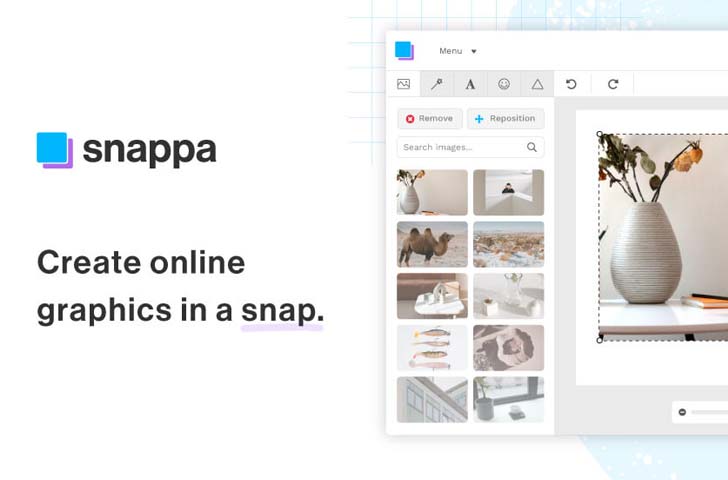
Snappa is a free graphic design software that offers a range of templates specifically designed for social media and blog graphics. Snappa gives you access to thousands of photos, graphics and professionally designed social media templates.
The prominent features of this tool are:
- Its simple and clean editor allows you to easily create professional-looking designs with icons, vectors, photos, and a simple set of shapes.
- While it may not have templates for business-related graphics like business cards or documents, it’s still a great alternative to Canva for those looking to create social media graphics and blog graphics.
Pros:
- User-friendly interface and sample templates make it easy for new designers to create professional-looking designs
- Exports designs in high-quality resolution, suitable for use on various platforms
- Provides helpful dimensions for creating social media graphics
Cons:
- Lacks advanced features that more experienced designers may desire
- It only supports raster graphic formats, not vector formats
- It doesn’t offer animation features or the ability to create GIFs.
#8. Easil
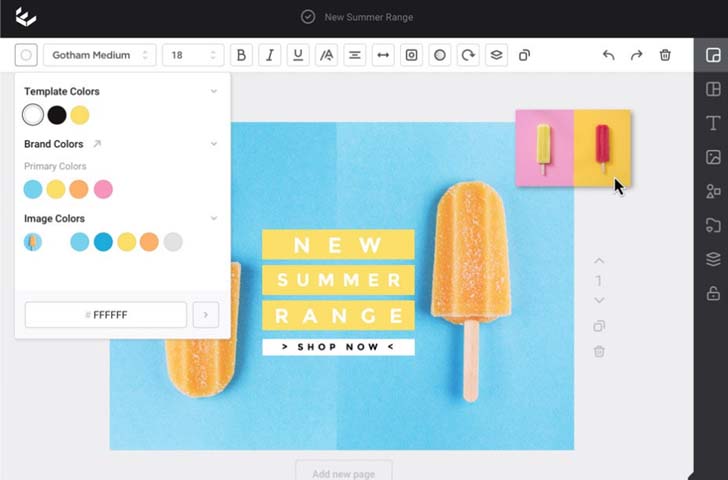
Easil is a graphic design tool that offers fresh and vibrant templates, particularly popular for Instagram stories and other common social media sizes. Easil provides a wide range of design elements, including a long list of shape masks, icons, illustrations, patterns, and images.
Some features of Easil are:
- Its editor is user-friendly and allows you to create professional-looking designs quickly and easily.
- With a paid subscription, you have access to an even wider range of templates to choose from.
Pros:
- Easil allows users to easily create professional and visually appealing designs, even if they lack design experience or skills.
- Offers a wide range of templates and design elements to choose from, making it easy to create social media graphics, presentations, and other marketing materials.
- Has a user-friendly interface and drag-and-drop features, making it easy to customize and personalize designs.
Cons:
- There is currently no filter option for further customization or adjustment of the whole design.
- The text tool can be difficult to use for those unfamiliar with design software, as it lacks a traditional text bar for editing and formatting text.
- Although Easil’s support team quickly responds to any issues or problems, users may still encounter technical difficulties or bugs while using the platform.
#9. Design Wizard
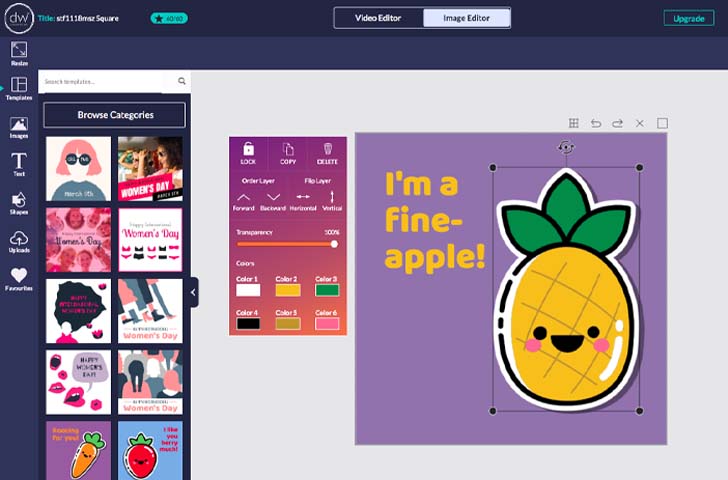
Design Wizard is a user-friendly alternative to Canva that allows you to create static graphics or short videos easily. This online graphic design tool allows users to create, share and download images in minutes easily.
Some of its features are:
- It offers a range of templates for social media assets, documents, and presentation-style projects.
- Its editor offers two separate spaces for creating static graphics and videos, making it a versatile tool for various design tasks.
- The design features in Design Wizard are similar to those found in Adobe tools, with terminology like “layers” and “artboards” to help you create professional-quality designs.
Pros:
- Quickly redesigns images for different social media platforms.
- Supports video creation
- User-friendly and enjoyable overall experience
Cons:
- Customer service is not always prompt or easily accessible
- Difficulty in aligning elements within designs
- Confusing billing system initially
- Potential technical issues leading to loss of designs
#10. Fotoram
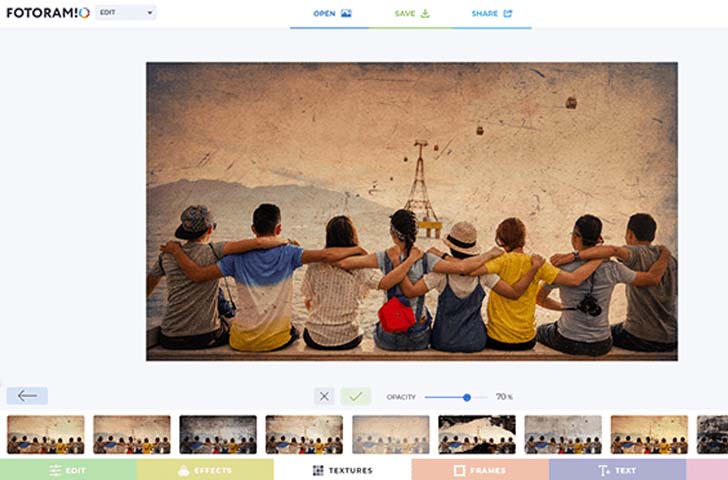
Fotoram is one of the best Canva alternatives that can be tried out in 2024. This online editing tool includes a photo editor, an art photo maker and a collage maker. Their art maker is an impressive tool that allows you to transform an ordinary photo into a work of art created by some famous artist. And the best part, this all can be done in a matter of seconds and once done, you can download these images for free, without even signing in.
Some additional features of Fotoram are:
- This tool can help you resize, crop or flip your images
- You can also adjust image brightness, contrast, color hue or add blur to your images
Pros:
- It allows you to modify your images by resizing, cropping or flipping them.
- Allows you to adjust a photo’s brightness, contrast, hue, colour, blur, etc
- It allows you to add a vignette effect to your images.
- It comes with an impressive art maker feature.
Cons:
- It does not allow you to edit videos, unlike most other Canva alternatives.
- Some users have reported poor image quality leading to distorted or blurry images in their designs.
Summing Up
With this, we conclude our list of the 10 best Canva alternatives. Many of these are available as free downloads for desktop and mobile devices, with paid subscription options for access to advanced features. So why wait? Start exploring these top-rated alternatives to your favourite Canva app and take your design skills to new heights.
FAQs
- Which is the best alternative to Canva?
Many great Canva alternatives are available, including Fotor Photo Editor, VistaCreate, Visme, Adobe Creative Cloud Express, Prezi, Adobe InDesign, Snappa, Easil, and Adobe Spark. Each of these tools offers a range of features and design elements that can help you create professional-looking designs quickly and easily.
- Is Canva an open-source software?
No, Canva is not an open-source software. It is a proprietary software that is owned and operated by Canva, Inc.
- Is there a free program similar to Canva?
Yes, there are several free programs similar to Canva that offer a range of features and design elements to help you create professional-looking designs. Some free alternatives include Prezi, Adobe InDesign, Snappa, Easil, and Adobe Spark.
- Which is better, Crello or Canva?
It’s difficult to say which tool is better, as it ultimately depends on your specific needs and preferences. Crello (now VistaCreate) is a user-friendly graphic design tool that offers a range of templates and design elements to help you create professional-looking designs quickly and easily. Canva is also a popular graphic design app with a range of features and design elements, but it’s ultimately up to you to decide which tool is best for your needs.
- Are there any free apps like Canva?
Yes, there are several free apps similar to Canva that offer a range of features and design elements to help you create professional-looking designs. Some of the best free alternatives to Canva include Fotor Photo Editor and VistaCreate.










