Have you faced the nightmare of SD Card not showing up on Windows 10,11? Scary, isn’t it? But, stay calm because we have got simple and workable solutions to fix your issue. There is a huge dependency on SD cards in this modern age wherw we witnessed the shift from files and albums to SD cards with increasing technological advancement.
SD cards are a saviour when it comes to storing information, photos, documents, etc. with the sole purpose of safeguarding them. But, when the SD card does not get read on your Windows system, the situation can trigger panic.
Also Read: How To Protect Yourself From A Pharming Attack?
SD Card Not Showing Up In Windows 10,11?
If your SD card is not getting recognized or detected on your Windows 10, 11, there could be an array of potential causes that could give rise to this issue. Some of these are:
- Connection Problem: More often than not, the issue lies within your connection and not your SD card. Check if you are properly connected to a network.
- Corrupt Driver: Corrupt or obsolete SD card drivers can be recognised with a yellow mark in the Device Manager. The Windows File Explorer, however, will fail to recognise it.
- Physical Damage: Water and fire exposure might have caused physical damage to your SD card.
- Virus: There is a possibility that your storage card has been infected with a malicious virus or software.
- SD Card Locked: If the small swith on the side of the SD card is set to the write-protected mode, it will become inaccessible and won’t be recognized by any device.
How To Fix SD Card Not Detected In Windows 10,11?
Here are a few workable fixes to resolve the issue of SD card not being recognised on your windows device 10,11.
Method 1: Try using a different USB port
The first and foremost thing to consider when your micro SD card goes undetected on your Windows system is to check the USB port. Try an alternate USB port before moving on to the next fix.
Method 2: Use a compatible card reader
Another major reason for your SD card not being detected in your Windows 10,11 is that the card reader that is in use is incompatible with the format of the card. High capaciry SD cards, such as SDXC or SDHC cards necessitate the deployment of card readers that are compatible with them.
Method 3: Disable Write Protection
SD cards come with a write-only protection which can be enabled or disable with a tiny switch on the side of the card. Unlock it and your card will be detected on the system.
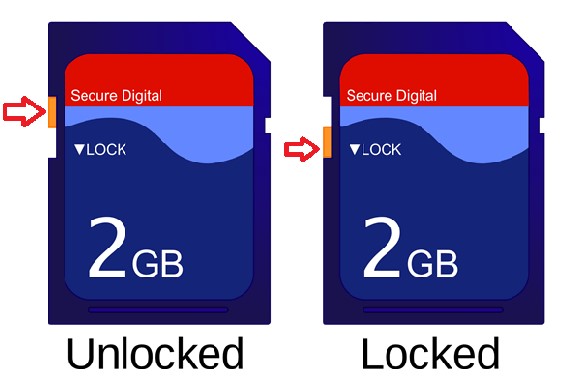
In case your storage card does not hae a switch, follow the steps mentioned below:
- Naviage to ‘Device Management’
- Open the ‘Run’ window
- Type “devmgmt.msc” and press Enter
- Locate your SD card
- Right click on it and choose ‘Properties’
- Serach for ‘Writing Policy’ (under ‘Policy Tab’ or ‘General Tab’)
- Turn off the option to disable write protection
- Confirm the changes by clicking on ‘OK’
Also Read: How To Fix Alt Tab Not Working In Windows 10 & 11?
Method 4: Change the SD card’s ‘Driver Letter’
If the micro SD card is not showing up on yoru Windows 10,11, then try altering the driver letter on your SD card. To do so, go through the below-mentioned steps:
- Go to ‘Start’ and select ‘Disk Management’
- Right click on the same and click on ‘Change Drive Letter and Paths’
- Next, a window titled ‘Add Driver or Path’ will appear; click on the ‘Add’ button to continue.
- Choose a driver letter and click on ‘OK’
- Finally close the Disk Management tool and check if your SD card is being detected on the system.
Method 5: Run CHKDSK to detect micro SD card
CHKDSK cmd helps find errors on the SD card and get rid of bad sectors. This helps repair the SD card and eliminates the need to format it.
- Right-click on ‘My Computer’
- Choose ‘Manage’ from the context menu
- Navigate to ‘Disk Management’
- Press the Windows key + R to open the Run dialog.
- Type “cmd” and press ‘Enter’ to open the Command Prompt
- In the Command Prompt window, type “chkdsk D: /f” and press ‘Enter’
SD cards are vulnerable to extreme hot and cold climates. Thus, it is advisable to have recovery tools in your system to ensure that important data is not lost.






