Introduction
Popular social media platforms, Facebook and Instagram have gained notoriety for keeping a track of your online activity in a bid to foster personalisation when it comes to serving adverts. The Meta platforms track user behaviour on the app and on third-party apps as well. Even when a user is not online on Facebook or Instagram, they are still being spied on and their online behaviour is being tracked.
Thankfully, there are ways you can stop Meta from infringing on your online information by using the “Your Activity Off Meta Technologies” tool. This privacy setting by Meta helps users to take control of the quantity and quality information they are willing to share with the platform. This significant feature introduced by Meta allows users to exercise greater control over data sharing. In addition to this, Facebook’s Privacy Checkup tool lets users decide how much information they wish to reveal and the entities they want to disclose it to.
Explained: Your Activity Off Meta Technologies
When you use Facebook and Instagram, Meta is not simply gathering insights into your activities within the platforms. It also encompasses other social apps and websites that you navigate to, from the Meta app. This information, however, can be viewed by the user and managed (retained or deleted) accordingly. The tool dubbed “off-Meta activity” empowers users to prohibit the collection of their data entirely. They can also download the information that has been gathered and scrutinize it offline.
Your off-Meta activity encompasses any data that websites, apps, and organizations share with Facebook or Instagram pertaining to your interactions with them. This could entail a diverse range of action ranging from the most basic ones like visiting a specific website or more intricate ones like searching for or purchasing a particular product. Facebook and Instagram employ information collected through this source to serve targeted ads to its users.
How To Stop Facebook and Instagram From Spying On You?
Follow the steps highlighted below to access your “Off-Meta Activity” from Facebook or Instagram.
- Log in to the Facebook app or website
- Click on your profile in the upper right or the lower right portion of the screen
- Navigate to Settings and Privacy
- Head to the “Your Information” section and tap on the “Off-Facebook Activity” tab
- Press Continue
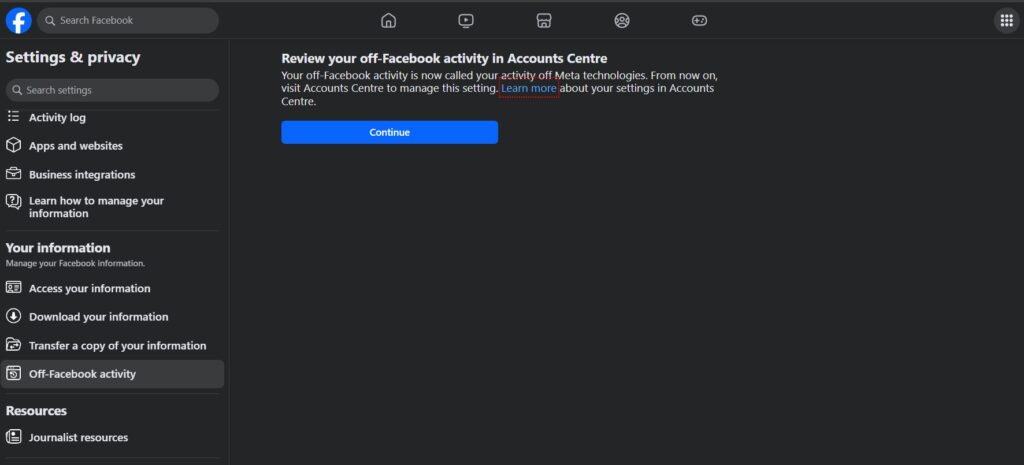
To do the same on Instagram, follow the steps mentioned below:
- Login to the Instagram app or website
- Press the profile icon on the lower right corner
- Click on the hamburger icon displayed on the top right corner of the screen
- Head to Settings and Privacy > Account Center > Your Information and Permissions
- Tap on “Your Activity off Meta Technologies”
To do so on the website, click on the More icon located at the bottom of the left pane. Select Settings and navigate to Accounts Center. Head to Your information and permissions, and finally, choose Your activity off Meta technologies.
How To Manage Your Off-Meta Activity?
Navigate to the Meta Accounts Center page where you will see a pop-up message pertaining to your activity off Meta technologies. To get an in-depth understanding of the tool, tap on the option that says “Learn more about activity off Meta technologies.
To view your recent interactions on Facebook, click on the “Recent Activity” option. You have the option to erase all the past activity by clicking on the “Clear previous activity” tab. If you wish to block specific kinds of activities, then click on “Disconnect Specific Activity” option. When you click on this option, all the information that Facebook has gathered from third party apps and websites will not be saved. The Clear previous activity option allows users to delete past activity from Facebook and Instagram.
To control your future activity, return to the “Your activity off Meta technologies” screen and click on “Manage Future Activity”. Locate the “Disconnect future activity” option and tap on continue.
How To Download Off-Meta Information?
You download information related to your activities on Meta platforms. To do so, login to the Facebook website and click on the profile icon on the top right corner of the screen. Navigate to Settings and Privacy > Settings > Accounts Center. From there, head to Your information and permissions > Download your information.
For Instagram, click on “More” and then tap on the “Settings” icon. From there, navigate to Accounts Center > Your information and permissions > Download your information. Tap on the “Request a download” button and choose the profiles for which you wish to download the information. You can choose to download the entire information of your interactions or selected parts of it. Tick mark the option that reads “Apps and websites off of Facebook” and then click on “Next”. Choose the information types you wish to download and click on “Next”.
Run The Facebook Privacy Checkup
This tool helps protect your account and the data associated with it. This tool helps users decide who can see the information that is shared on their profiles like phone number, email address, birthdays, relationship status, past and future posts, etc.
Go to your Facebook profile and click on the profile icon. Tap on “Settings & Privacy” from the options displayed. From the drop-down window, select “Privacy Checkup”.
Also Read: 10 Free Boxing Streaming Sites for Every Fight Fan






